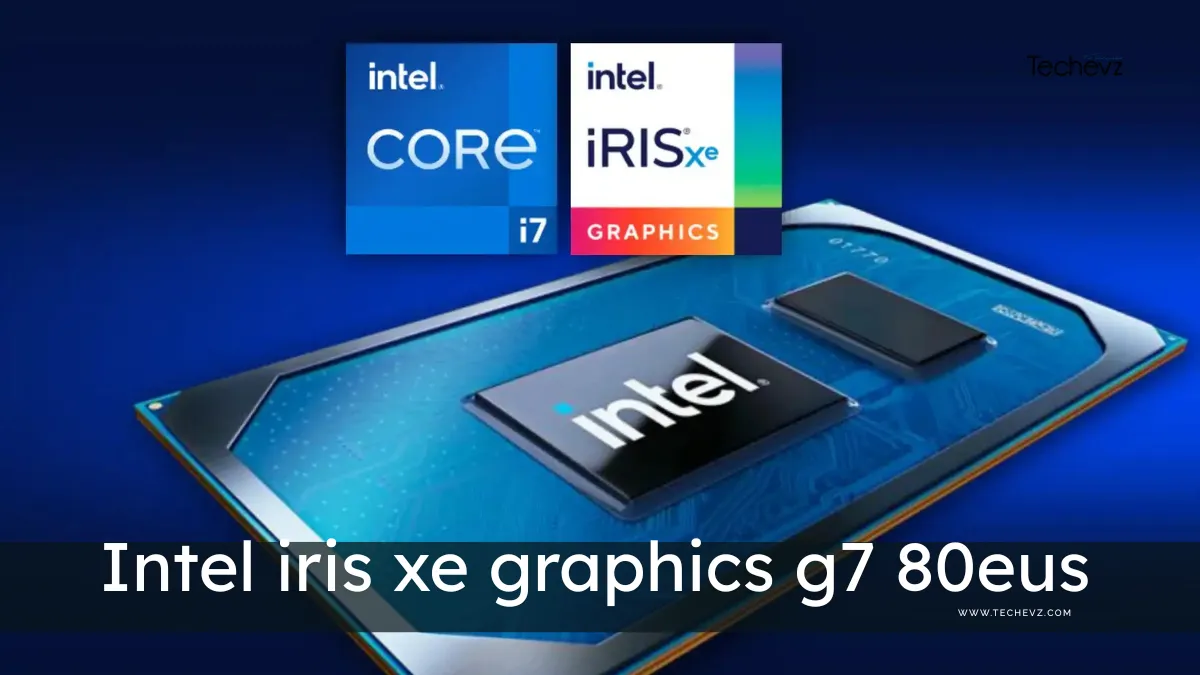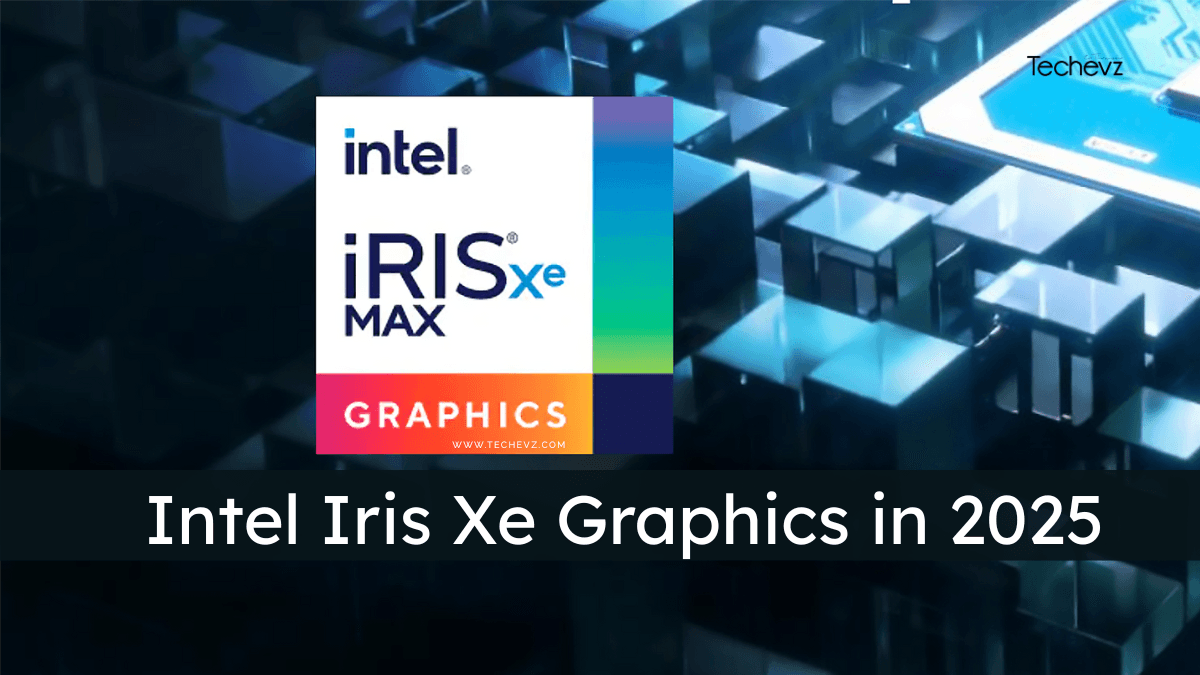Wondering if Iris Xe Graphics G7 80EUs is good for gaming or creative work in 2025? Discover shader model support, real-world benchmarks, top laptops & more.
Intel Iris Xe Graphics G7 80EUs: Explained Simply
Intel’s Iris Xe Graphics G7 80EUs is a popular integrated GPU (iGPU) bundled with many mid-range Intel 11th and 12th Gen laptops. But what exactly do “80EUs” mean? And more importantly — can it handle modern games, video editing, or 3D rendering in 2025?
In this blog, we break down the specs, Shader Model support, gaming potential, and top laptops powered by the Iris Xe G7 80EUs. Let’s dive in!
What Exactly Is Iris Xe Graphics G7 80EUs?
Breaking Down Execution Units (EUs)
The “80EUs” refers to 80 Execution Units — parallel cores inside Intel’s GPU architecture. These handle graphics tasks like rendering, shading, and game visuals.
Specs Snapshot – What You’re Really Getting
- 80 EUs (Execution Units)
- Max GPU frequency: ~1.3GHz
- Shared system memory (no dedicated VRAM)
- DirectX 12.1, Vulkan, and OpenGL 4.6 support
- Shader Model 6.6 supported
- Built into Intel Core i5/i7 11th Gen Tiger Lake CPUs
G7 vs G4 Variants: Know the Difference
- G7 (80EUs): Higher performance, supports more demanding games
- G4 (48EUs): Lower-end, basic tasks only
Shader Model 6.6 – What Does It Mean for You?
What is a Shader Model in Simple Terms?
Shader Models define how games and software communicate with your GPU. Higher models = better effects, lighting, textures.
Shader Model 6.6 Support on Iris Xe
Intel Iris Xe G7 80EUs supports Shader Model 6.6, which means it can run most modern games and rendering engines that require advanced lighting and compute features.
Games & Software That Rely on It
- Call of Duty: Warzone (low-medium settings)
- Fortnite, Valorant, CS2
- Adobe Premiere Pro, DaVinci Resolve (light projects)
80EUs vs 96EUs – Which One Wins?
Spec Comparison: Head-to-Head
| Feature | 80EUs | 96EUs |
|---|---|---|
| Execution Units | 80 | 96 |
| Max Clock | ~1.3GHz | ~1.35GHz |
| Shader Model | 6.6 | 6.6 |
| Performance | Moderate | 10–15% better |
Real-World Gaming Benchmarks
- 80EUs: Valorant – 55-60 FPS (Low–Med @1080p)
- 96EUs: Valorant – 65-70 FPS (Med–High @1080p)
- GTA V (80EUs): ~40 FPS @720p, Low settings
Is the Performance Gap Worth the Price?
If you’re doing casual gaming or editing, 80EUs is more than enough. But for smoother performance and longevity, 96EUs gives a small but noticeable edge.
Can It Game? Yes, But With Conditions
Best Playable Titles on 80EUs (2024–2025)
- Valorant
- CS2
- League of Legends
- Minecraft
- Rocket League
- GTA V (low settings)
FPS Results for Popular Games
| Game | FPS (Low 1080p) |
| Valorant | 60-70 |
| CS2 | 55-65 |
| Fortnite | 40-50 |
| GTA V | 30-40 |
| Minecraft | 80+ |
Game Settings Tweaks for Smooth Experience
- Lower shadows, disable anti-aliasing
- Cap resolution to 720p if needed
- Enable performance or battery-saving GPU mode
Beyond Gaming – Is It Good for Work Too?
Video Editing & Creative Tasks – Yay or Nay?
- Adobe Premiere Pro: Works for HD videos, light cuts and edits
- Photoshop: Smooth for layering, retouching
- Blender: Basic 3D rendering possible with patience
Office Productivity & Multitasking Power
- Handles MS Office, Zoom, multitabs in Chrome like a champ
- Light dev work, coding, Figma – ✅
Thermals, Fan Noise, and Power Efficiency
- Efficient power usage (15W TDP CPUs)
- Great for fanless/slim laptops
- Rarely overheats under office loads
Benchmarks & Real-World Tests
Geekbench, Cinebench & 3DMark Scores
| Benchmark | Score (Avg) |
| Geekbench OpenCL | ~16,000 |
| 3DMark Time Spy | ~800 |
| Cinebench R23 Multi | ~4,500 (CPU) |
What the Numbers Really Tell You
They confirm the Intel Iris Xe 80EUs is a mid-tier iGPU, suitable for multitasking, HD media, and light gaming.
Performance Under Load – Does It Throttle?
Only under sustained gaming sessions. For everyday tasks, it remains cool and consistent.
Best Laptops With Iris Xe G7 80EUs
Top 5 Picks for Students & Creators
- HP Pavilion 14 (11th Gen i5)
- Dell Inspiron 15 5000
- Acer Aspire 5 (Intel Evo Certified)
- Lenovo IdeaPad Slim 5i
- ASUS VivoBook S14
Budget-Friendly Models Under ₹50,000 / $600
- Realme Book Slim
- Infinix Zero Book Ultra (base variant)
Things to Check Before You Buy
- 8GB or 16GB RAM (soldered vs upgradeable)
- SSD size (minimum 512GB preferred)
- Display brightness & color accuracy (for creators)
Pros & Cons of Intel Iris Xe G7 80EUs
5 Reasons You’ll Like It
- Great everyday performance
- Runs esports titles smoothly
- Good battery life
- Compact & fanless laptops
- Shader Model 6.6 support
3 Limitations You Should Know
- No dedicated VRAM
- Not ideal for AAA games
- Not upgradeable (soldered)
FAQs About Intel Iris Xe 80EUs
Q1: Does Iris Xe 80EUs support DirectX 12?
Yes, it supports DirectX 12.1.
Q2: Can I run Adobe Premiere Pro on it?
Yes, but only for basic HD editing — not 4K or VFX-heavy workflows.
Q3: Is it future-proof for gaming?
For lightweight and esports titles – yes. AAA gaming? Not really.
Final Verdict – Who Is It Really For?
The Intel Iris Xe Graphics G7 80EUs is an excellent value for students, professionals, and casual gamers in 2025. With Shader Model 6.6 support, solid benchmark scores, and reliable everyday performance — it’s a smart pick for laptops under ₹60,000 or $700.
If you’re not chasing AAA graphics but want a sleek, capable machine for multitasking, editing, and casual gaming, Iris Xe 80EUs won’t disappoint.